Best beginner cameras 2025: Canon, Sony, Nikon, Olympus and more
Just starting your photography journey? We have rounded up the best cameras for beginners, perfect for capturing constellations and more in May's darker skies.

- Quick list
- Best overall
- Best for content creators
- Best for travel
- Best mid-range model
- Best for versatility
- Best Micro Four Thirds camera
- Best for autofocus and tracking
- Best for simplicity
- Best for portability
- A good option for content creators
- Comparison
- Beginner cameras FAQ
- Update log
- How we test
Now's a great time to pick up one of the best cameras for beginners, especially if you intend to get into astrophotography. This May 30, you can capture a stunning shot of the Mare Crisium, a massive lunar basalt plain, framed inside the crescent of the young moon.
That's not all, either. Thanks to the darker skies, you'll be able to capture star clusters, galaxies and other cosmic objects that would otherwise be obscured by moonlight. But with so many models on offer, which camera do you go for? Supported by our expert reviewers, we have rounded up the best beginner cameras, with models from Sony, Nikon, Olympus and more.
Our picks are powerful enough to let you get some great shots, but they boast plenty of beginner-friendly features so you don't feel lost. Alternatively, if you're a more experienced user, we have a guide to the best cameras.
The quick list
We've summarized our picks for the best beginner cameras below, including their main features and specs. If you want more in-depth information on a particular camera, click the links to read more.

Best overall
The Nikon Z fc combines throwback styling with modern mirrorless camera technology in a neat APS-C package that we rate highly.

Best for content creators
The Fujifilm X-T30 II is a stylish, affordable and simple-to-use mirrorless camera that can help to produce color-rich images.

Best for travel
The Canon EOS M50 Mark II is a great option if you're looking for a stylish travel-friendly camera that takes detailed photos.

Best mid-range model
For a beginner or enthusiast photographer looking to take their image-making a step on from a compact or bridge model, the Nikon D5600 is still to this day one of best out there.

Best for versatility
The Canon EOS Rebel SL3 is a lightweight and remarkably easy-to-use camera that doesn't disappoint when it comes to image quality.

Best Micro Four Thirds camera
The Olympus OM-D E-M10 K IV is an entry-level camera with a stylish design and 4K video capabilities.
Load the next 4 products ↴

Best for autofocus and tracking
If you're looking for an APS-C camera and have the budget for it, the Sony A6700 is a great option.

Best for simplicity
The Nikon D3500 is the brand’s latest entry-level DSLR camera, perfectly suited to those wanting to start learning the craft of photography.

Best for portability
The Canon EOS M200 is a good choice if you’re a novice looking for a compact, affordable camera with a good LCD screen and a helpful navigation menu.

A good option for content creators
The Panasonic Lumix G100 is a compact and lightweight camera that can shoot 4K video and lets you edit images in-camera.
The best beginner cameras we recommend in 2025
Why you can trust Space.com
The best beginner camera overall




Specifications
Reasons to buy
Reasons to avoid
✅ You want a stylish camera: The design is really pleasing.
✅ You want a camera with a touchscreen: This one has a very responsive screen.
✅ You want a sturdy camera: This camera shines through its excellent build quality.
❌ You're on a budget: The camera itself isn't cheap, and the extra lenses can further increase the cost.
❌ You want the highest-quality optics: More advanced users will look to upgrade quickly.
🔎 The Nikon Z fc is a beautifully-designed beginner camera with some impressive specs. ★★★★½
Design: We absolutely love the retro aesthetic of the Nikon Z fc. It captures a wonderful feel of nostalgia while also managing to look high quality and premium. But don't let that old-fashioned appearance put you off: Inside, the Z fc is all about packing in the latest tech.
This lightweight mirrorless camera wonderfully blends together the old and new, making it a joy to use thanks to its user-friendly button layout that's very easy to learn your way around. Just bear in mind, though, that this camera isn't weatherproof, so it's not a great choice if you plan to be out in bad weather.
Performance: As we mention in our Nikon Z fc review, we've been very impressed with the performance of this camera. Beginners will be delighted to hear it's really easy to set up and use; you can start shooting mere seconds after turning the camera on, which is great for capturing fleeting moments. This also reduces the barrier to entry for newcomers to the field of photography, who might get frustrated by a complex setup process.
What we were truly stunned by is how good the autofocus is on the Nikon Z fc. It's seriously quick to focus on a subject, even in low light conditions. It's also great for tracking fast-moving objects like wildlife or sporting events, making this camera a very versatile pick.
Functionality: We liked the touchscreen's responsiveness and were surprised at how quiet the focusing and shutter sound is; it's perfect for taking candid photos discreetly. The ISO performance is also much better than we'd expected for an entry-level model. Overall, the Nikon Z Fc perfectly balances functionality and accessibility with a charming retro appearance.
- Read our full Nikon Z fc review
Attributes | Notes |
|---|---|
Design | Good build quality. |
Performance | Ready to shoot in less than a second. |
Functionality | Responsive touchscreen. |
Best for content creators

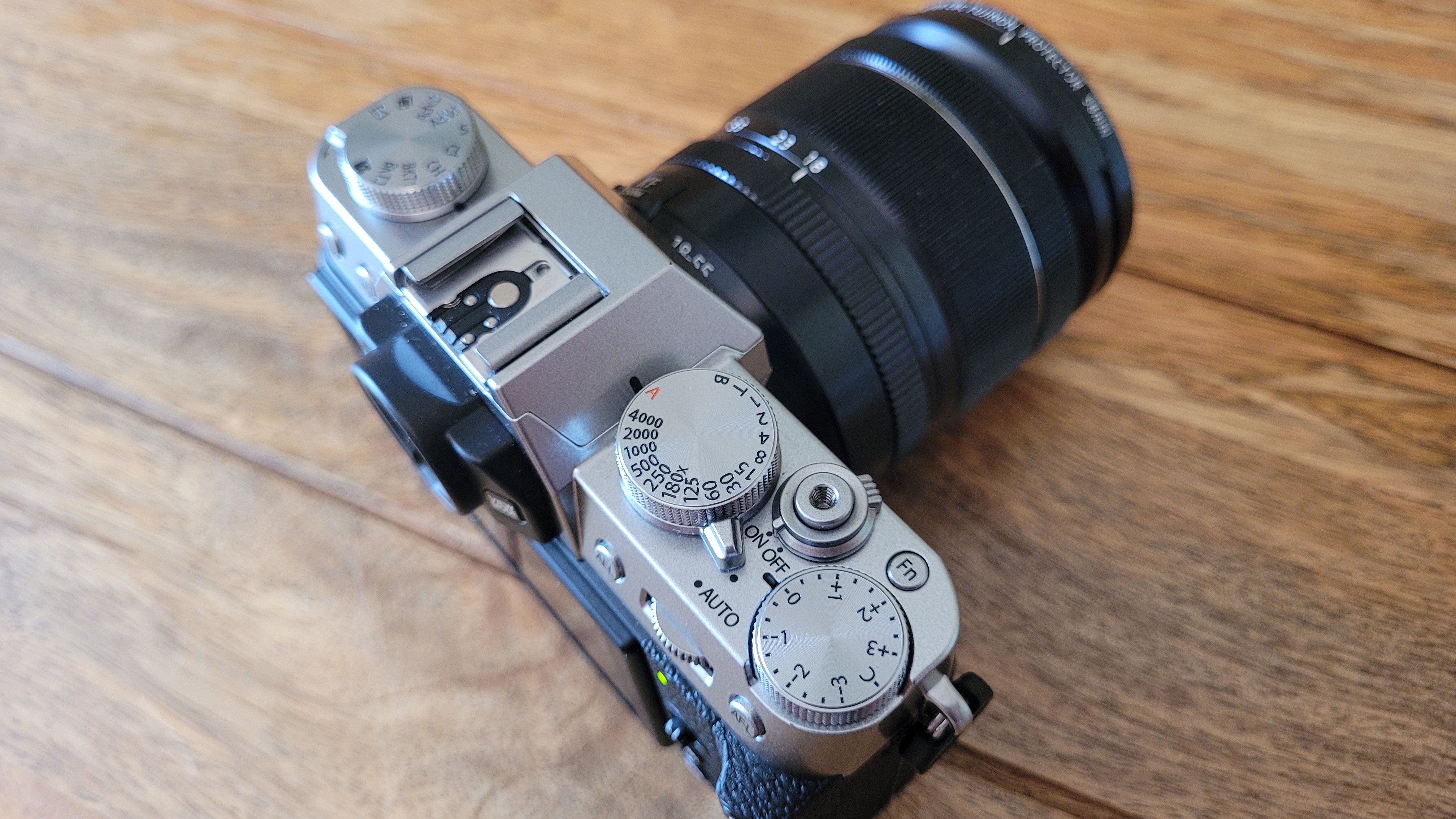
Specifications
Reasons to buy
Reasons to avoid
✅ You're often on the go: This camera is light and compact, perfect for travelling with.
✅ You want fast autofocus: It has a very quick autofocus.
❌ You go on long shoots: The battery life isn't great on this camera.
❌ You want an articulated screen: This one is tilt-only, which could be an issue for vloggers.
🔎 For taking everyday snaps, travel photography or even landscape photos, the Fujifilm X-T30 II will see you right for years to come, with an affordable price tag to boot. ★★★★½
Design: Similarly to the Nikon Z fc above, one of our favorite things about the Fujifilm X-T30 II is its vintage design. Behind the gorgeous retro aesthetic, this camera is full of great features and packs a performance punch.
The X-T30 is a good choice for photographers who travel a lot thanks to its light and compact build. It easily fits into a small camera bag and won't weigh you down, so you can keep your camera on you and pull it out at any time.
One drawback of this camera is that the screen only tilts rather than being fully articulated. If you frequently use a gimbal or want to shoot low to the ground, the comparable Canon Rebel SL3/250D with its articulating screen might be a better option for you.
Performance: In our Fujifilm X-T30 II review, we praised how fast the camera is. With a super-fast operating speed, you can be ready to snap a photo in less than a second after starting up. It's a vital feature particularly if you're shooting wildlife or events — and means you're less likely to miss a crucial moment.
We're also very impressed with how quiet the X-T30 II is. Its focus is almost silent, although we did notice a bit of 'focus hunting' in some situations: It wasn't the fastest to focus when presented with a mixture of shadow and light.
In terms of ISO, we're pleased to say that the Fujifilm X-T30 II performs diligently: we've spotted almost no real noise all the way up to ISO 1600.
Functionality: The Fujifilm X-T30 II is designed with beginners in mind. It has 18 user interface aids to help newcomers get to grips with the camera, and there are a number of different presets, giving you the best settings for a number of different scenarios. You can also easily change things like white balance, clarity and color depth within the camera, which cuts out some post-processing and editing after shoots.
We should also mention that the X-T30 II makes it super easy to transfer photos from your camera: Simply download the Fujifilm Camera Remote app and you can send photos to your smartphone in just a few clicks.
- Read our full Fujifilm X-T30 II review
Attributes | Notes |
|---|---|
Design | Very light and compact. |
Performance | Better than expected ISO performance. |
Functionality | Offers in-camera editing. |
Best for travel




Specifications
Reasons to buy
Reasons to avoid
✅ You're a content creator: It packs plenty of features, including live-streaming.
✅ You take portraits: This camera has excellent face tracking and autofocus.
❌ You want to listen to sound as you record: There is no headphone socket.
❌ You want to shoot 4K: The sensor crops 4K video considerably.
❌ You've got large hands: The buttons on this camera are very close together.
🔎 The Canon EOS M50 Mark II is a great option if you're a content creator looking for a reliable and stylish travel-friendly camera that takes detailed photos. ★★★★
Design: The M50 Mark II has had numerous worthwhile upgrades since the release of its predecessor, the M50. The changes made to the autofocus and auto-shooting are perhaps the most noticeable, making this camera even better for beginners.
The M50 Mark II stands out thanks to its eye-catching appearance, especially the white model we tested. It's compact and feels a bit delicate, but despite its small size, it's easy to grip and surprisingly comfortable to hold. While this might seem trivial, people with larger hands might find it harder to use as the buttons are fairly close together, which could become fiddly.
Performance: In our review of the Canon EOS M50 Mark II, we were seriously impressed with its performance. Featuring a 24.1MP sensor, it's capable of taking beautiful and colorful images. We found it performs better in the daytime, so if you're an aspiring travel or nature photographer, this is a great choice.
However, because the M50 doesn't have in-body image stabilization (IBIS), shots in low light or at low shutter speeds can be a little shaky. If you use a tripod you'll be able to deal with this issue, but it's worth bearing in mind that this is not the best camera to shoot astrophotography with.
Functionality: Making the Canon EOS M50 Mark II perfectly suited to streamers is its live streaming functionality, which can be used to stream directly to YouTube. There's a microphone input, making it easy to record quality audio, too, but disappointingly there's no headphone socket, so listening back to your footage directly from the camera isn't doable.
There are some further limitations, such as the M50 Mark II's battery life being rather less than we'd have liked. Streaming or recording film in particular will deplete it rather quickly, which isn't ideal for vloggers or filmmakers. And while the camera does have 4K video recording, its output is heavily cropped.
But considering the price point of the Canon EOS M50 Mark II, we still think this camera is well worth considering. And particularly if still photography is your focus, most of these issues won't be a problem for you.
- Read our full Canon EOS M50 Mark II review
Attributes | Notes |
|---|---|
Design | Small and user-friendly. |
Performance | No image stabilization. |
Functionality | Impressive face detection and tracking. |
Best mid-range model



Specifications
Reasons to buy
Reasons to avoid
✅ You want a touchscreen: It has an excellent tilting screen.
✅ You use autofocus: This camera has a quick autofocus function.
✅ You want all the bells and whistles: This has a good live view and touch shutter release.
❌ You want to shoot video: This camera doesn't have 4K video capabilities.
❌ You're on a budget: This camera is on the expensive side.
❌ You want an intuitive camera: The interface can be fiddly at times.
🔎 The Nikon D5600 has great image quality and is slightly more affordable than some of the newer SLR or mirrorless cameras on the market. ★★★★
Design: The Nikon D5600 is something of a relic, being one of the last remaining DSLR cameras on the market. It's a bit long in the tooth, then, but you shouldn't let that put you off: This is still a very capable camera that can give some more modern cameras a good run for its money.
In terms of design, the D5600 is rather chunky — at least in comparison to today's range of mirrorless cameras on the market. But it's a very ergonomic camera that feels lovely to hold in the hand, largely thanks to it having some depth to hold onto. It also feels solid and well-built.
We've found its buttons and controls to be well thought-out too. They're easy to navigate and to learn your way around. We're also big fans of the articulating touch-sensitive screen. In our Nikon D5600 review, we praised its responsiveness and noted it's easy to use, even in bright sunlight.
Performance: We were taken by the D5600's ability to produce colorful and beautiful images in different settings and situations. However, as it doesn't offer 4K recording, vloggers, content creators and those who want a camera primarily for video will find this isn't the camera for them.
There are a variety of lens options to choose from for the D5600, but it comes with an AF-P 18-55mm f/3.5-5.6 lens. It's not the sharpest or most durable of lenses, but it's adaptable and takes excellent images, making it a great choice for beginners.
Functionality: The menu on this camera enables you to pick between shooting in JPEG or RAW formats, and you can control the ISO speed too. We highly praise the D5600s connectivity — it boasts WiFi, Bluetooth and a standard SD card slot and an HDMI slot for connecting it to external screens.
We loved the live view mode, which allows you to press on the screen to mark where you want the camera to focus. This is an especially attractive feature for beginners.
Overall, this camera offers great image quality and beginner-friendly features at a more affordable price.
- Read our full Nikon D5600 review
Attributes | Notes |
|---|---|
Design | Older camera, but still keeps up with newer models. |
Performance | Outstanding picture quality. |
Functionality | Features a functional tilting touchscreen. |
Best for versatility


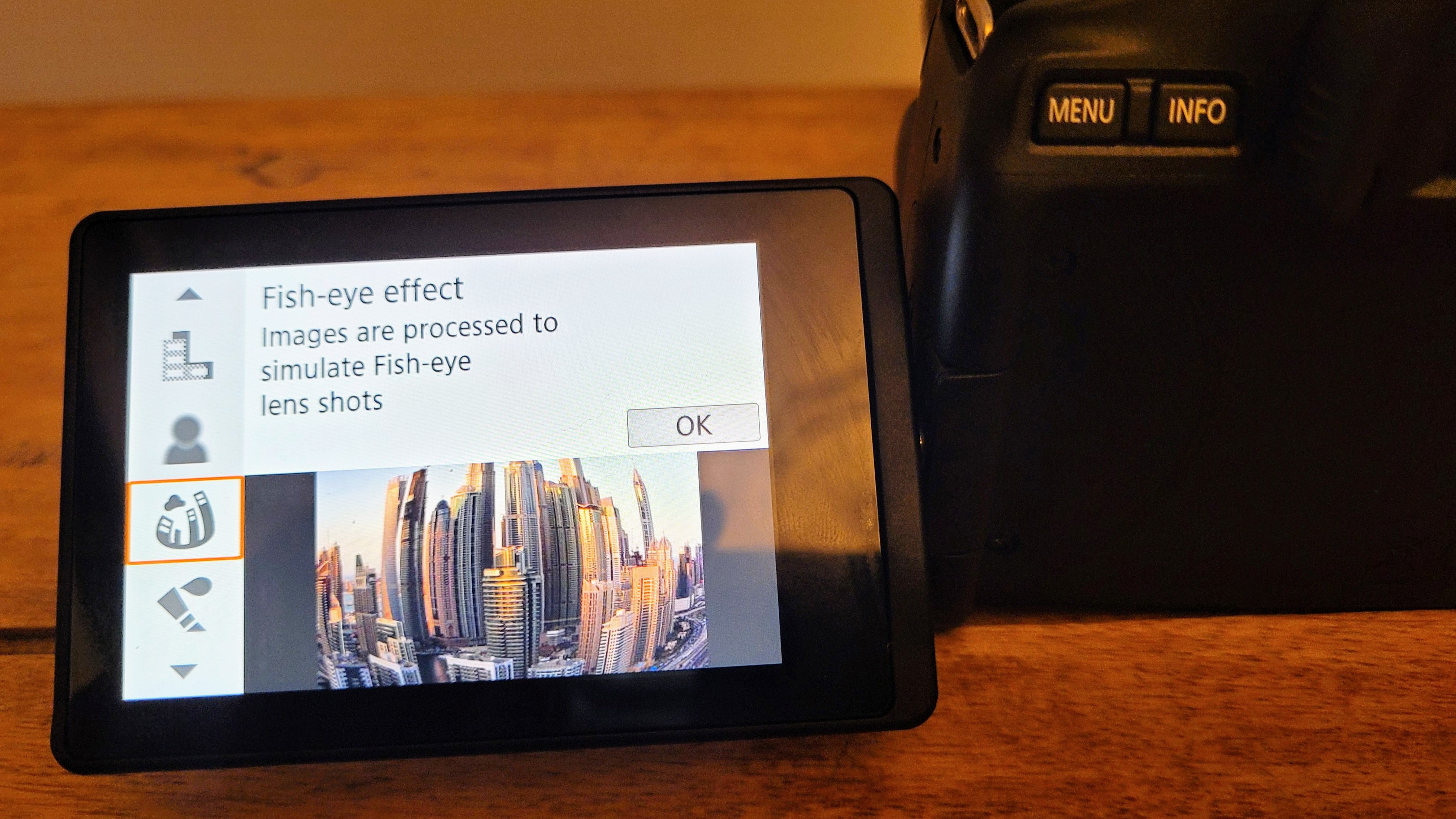
Specifications
Reasons to buy
Reasons to avoid
✅ You want a portable camera: At under 1 lb, this camera is one of the lightest on this list.
✅ You shoot video content: It can shoot 4K and has a great live mode.
❌ You want a mirrorless camera: This is a DSLR model.
❌ You want to add different lenses: The APS-C lens lineup is a lot smaller than the full-frame lens lineup.
🔎 The Canon EOS Rebel SL3 is an easy-to-use beginner camera that doesn't disappoint when it comes to image quality. ★★★★
Design: The Canon EOS Rebel SL3 (known as the Canon 250D in the UK) has a very similar sensor and image system to Canon's EOS M mirrorless camera series. It also has an optical viewfinder, essentially a small screen in the same housing, which many users prefer over viewing their images on an electronic viewfinder.
This camera is easy to use and feels sturdy while remaining smooth and comfortable to hold. In our Canon EOS Rebel SL3/250D review, we found it to be a great option for aspiring photographers and videographers looking for a compact and lightweight camera they can carry around wherever they go.
Performance: Whether you're looking for a capable stills camera or something for videography, we think the Canon EOS Rebel SL3/250D is a great choice. In terms of video, it's capable of recording at 4K, and there's a live mode that lets you stream directly from the camera if that's your jam.
For stills, the 250D has a fantastic ISO range for its price bracket — which is particularly useful if you're thinking of getting into astrophotography. In a nutshell, ISO basically introduces more light into a shot, so the higher the ISO, the brighter the image will be. This camera has a range of 100 to 25,600 ISO, and while noise is introduced at high ISOs (that's normal) we were impressed overall with how the Rebel SL3/250D performed.
Functionality: The Canon EOS Rebel SL3/250D has a built-in tutorial mode for beginners which talks you through everything you need to know about setting up the perfect shot. It can of course be disabled when you get to grips with everything, but it's a great way to learn the basics.
The camera has WiFi and Bluetooth connectivity which makes transferring your photos to a PC or smartphone a breeze. You can also do some basic editing within the camera, as there are various effects and filters you can add to your images after they've been captured.
- Read our full Canon EOS Rebel SL3 / 250D review
Attributes | Notes |
|---|---|
Design | Sturdy and comfortable to hold. |
Performance | Quite a straightforward setup. |
Functionality | Easy transfer to smartphone or tablet. |
Best Micro Four Thirds camera





Specifications
Reasons to buy
Reasons to avoid
✅ You want a stylish camera: The Olympus has a classic, attractive design.
✅ You want to take it on the go: It's small and lightweight, perfect for travelling with.
❌ You want to film content: This camera doesn't have a built-in microphone, so you'll have to connect a separate one.
❌ You want an articulated screen: This camera only has a flip-down screen.
🔎 The Olympus OM-D E-M10 Mark IV is a small, lightweight camera that offers a great balance between usability, quality and a beginner-friendly interface. ★★★★
Design: We will never tire of saying how stylish the Olympus OM-D E-M10 Mark IV is. It has a charming retro aesthetic which makes it look much more expensive than it actually is. But as with the other retro-looking cameras in this guide, don't let its old-fashioned design put you off: It packs in some seriously impressive and up-to-date tech.
In our Olympus OM-D E-M10 Mark IV review, we were impressed with how well the camera can balance quality and performance while still providing a user-friendly interface. This is very much an entry-level camera, which means it's great for beginners to learn with while still highly capable of taking excellent shots. It's also small and compact enough that you can slip it into your pocket.
Performance: The Olympus OM-D E-M10 isn't the fastest camera to start up, but it's still ready to use within a few seconds of turning it on. We found the screen's quality and resolution to be particularly impressive, and we only wish it had been articulated so we could point it at the sky to shoot. The 20-megapixel sensor captures beautifully crisp and smooth photos in RAW and JPEG, and the image stabilization it provides also contributes to the camera's great performance.
Functionality: The E-M10 Mark IV has 21 scene modes, each with pre-adjusted settings to suit different shooting scenarios. While professionals might balk at such things, we think these modes are perfect for beginners, helping you get to grips with how different settings should be handled in different environments.
There's also built-in WiFi and Bluetooth here, which makes sharing your photos and transferring them to your PC an easy and painless process.
The OM-D-E-M10 Mark IV is an affordable camera with impressive features; it's easy to use while offering a superb performance. If you've been taking photos with your smartphone and want to hone your photography skills, we think this is a great choice.
- Read our full Olympus OM-D E-M10 review
Attributes | Notes |
|---|---|
Design | Designed with beginners in mind. |
Performance | Delivers clear and balanced images. |
Functionality | We'd like a fully articulating screen. |
Best for autofocus and tracking





Specifications
Reasons to buy
Reasons to avoid
✅ You use autofocus a lot: This camera has advanced AI-based autofocus.
✅ You shoot at night: It performs very well in low-light environments.
❌ You're on a budget: This camera is on the pricier side, but you do get a lot for your money.
❌ You want a long battery life: The addition of AI autofocus means the battery life has been significantly diminished compared to the A6600.
🔎 The Sony A6700 offers great image quality for both stills and video, and has one of the best autofocus systems around. It is a little pricey, though. ★★★★
Design: The Sony A6700 might not be as noticeably stylish as something like the Nikon Z fc: Rather, it puts sturdiness and ruggedness first and foremost. This is a solidly-built camera that can undoubtedly take a few knocks. And with a chunky grip on the side, it feels comfortable to hold, too: It's small, but not too small that you can't wrap your hand around it.
The Sony A6700 is also the first camera in Sony's premium cropped sensor range to feature a fully articulating screen, which many users will find to be a huge step forward — particularly if you like to shoot vlogs or take selfies.
We think the controls on the A6700 are pretty user-friendly and easy to learn your way around. There are three dials that can independently change the ISO, shutter speed and aperture: Being able to do this without rooting through menus is a huge bonus, and something that few other APS-C cameras allow for.
Performance: The Sony A6700's autofocus and tracking capabilities are its stand-out features. The camera makes use of AI tech for its autofocus — the same technology you'll find in Sony's much more expensive flagship cameras. In our Sony A6700 review, we tested this feature on a pair of black cats (notoriously difficult subjects to focus on) and were very impressed with the results. The camera followed their eyes flawlessly but also managed to keep track of them when they turned their heads away.
The Sony A6700 is a great choice for those considering trying astrophotography thanks to its low light performance. If you're wanting to capture fast-moving action, however we'd recommend looking elsewhere, as it doesn't have the best burst rate on the market.
Functionality: Another standout feature of the A6700 is its in-body image stabilization, which many crop sensor cameras don't have. It brings your images increased sharpness, which is very helpful when you're shooting at a lower shutter speed or in dimly lit environments. We love that the image stabilization also works when you're recording video.
Video functionality is another area where the Sony A6700 truly shines. It can shoot up to 4K 120, making it a great choice for videographers. While it's one of the best cameras for beginners, it's also one of the most powerful video-shooting cameras on the market, and is loved by many professionals.
The A6700's main drawback is that its battery life isn't as good as many of its competitors. It has the same battery as the Sony A6600 (which we still recommend, as you can find out in our Sony A6600 review) but due to the addition of AI focusing, it doesn't last anywhere as long on this newer model.
That said, if you can afford to splash out, the autofocus, flawless tracking and in-body stabilization make this camera a very worthwhile buy.
- Read our full Sony A6700 review
Attributes | Notes |
|---|---|
Design | Small and lightweight. |
Performance | Features impressive AI-based autofocus. |
Functionality | Excels in both photography and videography. |
Best for simplicity




Specifications
Reasons to buy
Reasons to avoid
✅ You're on a budget: This camera offers excellent value for money.
✅ You're a beginner: This camera has a guide mode to help you get to grips with its features, and is simple to use.
❌ You're a more advanced user: This camera is definitely for beginners.
❌ You want a mirrorless camera: DSLRs are slowly being phased out, so opt for a mirrorless model if you want the latest tech.
🔎 The Nikon D3500 is a great camera for beginners to start to learn the craft and understand the basics of photography. ★★★½
Design: This camera is perfect for beginners looking to upgrade from their smartphone. It's a great entry point into DSLRs, easy to use but capable of handling more advanced settings as your photography skills improve with time.
Like most DSLR cameras, it's a little more bulky than the mirrorless cameras on this list, but it's still comfortable to use. Despite its chunky grip, we found it surprisingly lightweight to hold.
Performance: First released in 2018, the Nikon D3500 is a little outdated in some regards now. We think its autofocus feels very old compared to newer cameras and, as we noted in our Nikon D3500 review, its 11 autofocus points is a paltry number — less even than most smartphones these days.
But while the D3500 might not excel at autofocus, particularly in low light, it has lots of redeeming features. Not only is it one of the cheapest beginner cameras, it's more than capable of capturing fantastic shots. It excels in the daytime, so for landscapes and wildlife photography, you'll find it's simply sublime in the right situations.
One great thing about a Nikon DSLR, too, is that there's a huge, huge range of lenses on the market, allowing you to increase your capabilities and range over time.
Functionality: You won't find as many fancy features on the Nikon D3500 as you will on newer, more premium cameras. That said, it does have a built-in Guide Mode, which we think is excellent for beginner photographers to understand all the different settings available on the camera.
There's no WiFi connectivity on this camera and you won't be able to record 4K video, so if either of those is important you're better of looking elsewhere (and investing a bit more). But considering its budget price and its ability to take excellent photos, the Nikon D3500 makes a fantastic place to start.
- Read our full Nikon D3500 review
Attributes | Notes |
|---|---|
Design | One of the more lightweight DSLRs. |
Performance | Not the best for low light photography. |
Functionality | No 4K video, headphone jack or WiFi. |
Best for portability



Specifications
Reasons to buy
Reasons to avoid
✅ You want a camera with a good screen: It has a very responsive LCD touchscreen.
✅ You need help navigating your camera: The M200 has useful guided menus.
❌ You shoot video content: This camera has no microphone input.
❌ You want to shoot 4K video: It crops 4K video.
🔎The Canon EOS M200 is ideal for smartphone users who want to advance their photography skills, but the image quality could be better. ★★★½
Design: The Canon EOS M200 stands out through its incredibly small size. It's so compact that it'll fit in your pocket, so you can take it out to shoot anywhere without worrying about lugging a heavy camera bag.
That small size does however mean there's no viewfinder on the M200, so you'll have to set up your shots on the tilt-and-flip touchscreen. If you're upgrading from shooting on a smartphone, this should be an easy adjustment to make, but more traditional photographers might be put off by this.
Performance: In our Canon EOS M200 review, we found the camera's shutter speed to be a little sluggish, so it's perhaps not the best choice if you want to shoot fast-moving subjects. That said, it has excellent autofocus and eye detection, making it a fantastic option for shooting portraits, for example. We were very impressed with t rich colors and details in the resulting images.
The M200 has a pretty good battery life, enabling it to stay powered up for a whole day of shooting without the need for an extra battery. However, it's not the best for astrophotography or low-light conditions as it doesn't handle noise very well.
Functionality: Despite being tiny, we're thrilled to know that the Canon EOS M200 has a pop-up flash tucked away in the top. Although built-in flashes are generally not recommended if you're looking for professional results, it's a nice little extra — and we were pleased with its results in taking a group photo at nighttime.
If you're a vlogger, you might find the lack of an external microphone input a turn-off, but other features like Bluetooth and WiFi make this a good option if you want to be able to share your captures quickly and easily.
For stills photography, its Auto mode is perfect for beginners: It's easy to use and produces great results. It's a very straightforward camera overall, particularly if you want something to take on a trip thanks to its small size. But it's rather limited in scope, so if you're looking for something that will still be suitable when you're a little more experienced, you might want to look elsewhere.
- Read our full Canon EOS M200 review
Attributes | Notes |
|---|---|
Design | Designed for smartphone users looking for a step up. |
Performance | Good detail, but loss of sharpness towards the edge of the frame. |
Functionality | Responsive LCD touchscreen. |
A good option for content creators

Panasonic Lumix G100
Our expert review:
Specifications
Reasons to buy
Reasons to avoid
✅ You want to take your camera on the go: It comes in a small package suitable for travel.
✅ You want to edit on the go: RAW images are editable in-camera.
✅ You want a choice of lenses: It has a good lineup of compatible lenses.
❌ You want to shoot long-format video: This camera has a 10-minute limit in 4K.
❌ You want good autofocus: It's not always reliable on this camera.
🔎 The Panasonic Lumix G100 is a good lightweight option for vloggers and content creators. ★★★
Design: Weighing just 412g, the Panasonic Lumix G100 is very light — and it's small enough to fit comfortably in a pocket. Despite being small, though, we've still found it rather comfortable to hold thanks to having a sizeable hand grip on the side.
We think it's a good-looking camera, sporting a premium appearance. It feels quality too, with chunky dials that make changing settings easy. There's a flip-out screen on here, which is beautifully bright and responsive. It's great for shooting video thanks to the range of positions it can be placed in.
Performance: Like all Lumix cameras from Panasonic, the G100 uses a Micro Four-Thirds system, which means it has a sensor even smaller than those in APS-C cameras. These smaller sensors are designed to keep cameras as compact as possible.
Despite the small size of the sensor, this camera is more than capable of taking great photos. Thanks to the wide range of compatible lenses, it will be able to grow alongside your photography skills. The only complaint we have is that the autofocus isn't the most reliable; if you're hoping to shoot in dimly-lit situations, we'd recommend opting for a camera with a larger sensor and better autofocus.
Functionality: The Panasonic Lumix G100 boasts great features such as directional tracked audio, face detection, hybrid 5-stop image stabilization and even a selfie shooting mode. It's clearly designed for vloggers and content creators, offering in-camera editing and filters to further simplify the process of sharing content online. However, we were disappointed to find that it has a 10-minute limit on 4K recording, which could be a dealbreaker if you're trying to shoot longer videos.
Attributes | Notes |
|---|---|
Design | Small and compact, ideal for traveling. |
Performance | Autofocus isn't always reliable. |
Functionality | Maximum 10 minute 4K recording limit. |
Best beginner cameras: Comparison
Product | Rating | Megapixels | Type | Sensor | ISO Range | Weight | Memory card type |
|---|---|---|---|---|---|---|---|
Nikon Z fc | ★★★★½ | 21MP | Mirrorless | APS-C | 200-51,200 | 0.98 lb (444g) | USH-I SD |
Fujifilm X-T30 II | ★★★★½ | 26MP | Mirrorless | APS-C | 160-12,800 (expanded 80 to 52,200) | 0.84 lb (383g) | 1x SD / SDHC / SDXC |
Canon EOS M50 Mark II | ★★★★ | 24.1MP | Mirrorless | APS-C | 100-25,600 | 0.85 lb (383g) | SDHC and SDXC |
Nikon D5600 | ★★★★ | 24.2MP | DSLR | APS-C | 100-25,600 | 1.25 lb (566g) | SD |
Canon EOS Rebel SL3 / 250D | ★★★★ | 24.2MP | DSLR | APS-C | 100-25,600 (expanded 100-51,200) | 0.98 lb (449g) | 1x SD/SDHC/SDXC UHS-I |
Olympus OM-D E-M10 Mark IV | ★★★★ | 20MP | Mirrorless | Micro Four Thirds | 200-25,600 | 0.84 lbs (381g) | 1x SD/SDHC/SDXC UHS-1 |
Sony A6700 | ★★★★ | 26MP | Mirrorless | APS-C | 100-32000 (expandable to 50-102400) | 1.1lb / 493g | 1x SD UHS-I/II |
Nikon D3500 | ★★★½ | 24.2MP | DSLR | APS-C | 100-25,600 | 0.8 lb (362g) | 1x SD UHS-I |
Canon EOS M200 | ★★★½ | 24.1MP | Mirrorless | APS-C | 100-25,600 | 0.66 lb (299g) | 1x SD/SDHC/SDXC UHS-I |
Panasonic Lumix G100 | ★★★ | 20MP | Mirrorless | Micro Four Thirds | 200-25,600 | 0.78 lb (353g) | 1x SD, SDHC, SDXC UHS-1 |

Jase Parnell-Brookes is the Managing Editor for e-commerce for Space and Live Science. Previously the Channel Editor for Cameras and Skywatching at Space, Jase has been an editor and contributing expert across a wide range of publications since 2010. Based in the UK, they are also an award-winning photographer and educator winning the Gold Prize award in the Nikon Photo Contest 2018/19 and named Digital Photographer of the Year in 2014.
Best beginner cameras FAQs
Which is the best beginner camera?
The Nikon Z fc is our top pick of the best beginner camera due to its great features, stylish design, and responsive interface. Coming in at number two is the Fujifilm X-T30 II, which we'd recommend for content creators thanks to its in-body customization and simple file transfer option.
Choosing the right camera for you is essential, particularly if you're a beginner. You'll need a camera that gives you enough guidance to help you develop your style, while retaining good enough quality to create great results. A piece of equipment too complex may leave you frustrated and means you lose interest in the medium.
A good place to start when choosing the perfect camera for you is thinking about the type of photography you want to focus on. Some models have features like 4K video and face detection that make them great for vlogging and content creation. If you're going to be doing mostly stills photography, you may want to go for a model with image stabilization and a fast autofocus.
What is the best beginner camera for videography?
Whether you're a full-time content creator or you're just starting out posting videos online, we'd recommend the Sony A6600 if you need a compact and portable camera with great autofocus and tracking features. If you're on a budget and not fussed about buying a mirrorless or DSLR as long as you can still shoot 4K video, take a look at the Canon EOS Rebel SL3 / 250D.
What is the best beginner camera for landscapes?
If you're after the purest images bursting with details, the Fujifilm X-T30 II has the highest stills image resolution on this list (26MP). But if high resolution isn't your priority, the Olympus OM-D E-M10 Mark IV Micro Four Thirds camera is a strong contender thanks to its compact and portable body.
When it comes to beginner cameras, some models may be great for landscape photography while also remaining equally adept in other fields such as portraiture, astrophotography, wildlife and more.
How much does a beginner camera cost?
We'd say anywhere between $600 to $1,300 is a reasonable price to pay for a beginner camera. Beginner digital cameras are often relatively cheap because new photographers might not yet know whether they're going to commit to the discipline full-time, and some may just want an upgrade from their smartphone or tablet in terms of image quality.
That said, you can also get premium beginner cameras with complex features and tools. Beginners who want a camera to progress with should look for a model that has the ability to shoot in RAW file format, as that collects more editable data, and one that has a full manual mode to control aperture, shutter speed and ISO sensitivity.
Update log
Editor's note: Updated 5/21/25 with information about Mare Crisium and darker skies.
How we tested the best beginner cameras
To guarantee you're getting honest, up-to-date recommendations on the best cameras to buy here at Space.com we make sure to put every camera through a rigorous review to fully test each product. Each camera is reviewed based on a multitude of aspects, from its construction and design, to how well it functions as an optical instrument and its performance in the field.
- The best time to buy a camera: shop smart and save
- Should you buy a DSLR camera?
- Best mirrorless cameras
- Best cameras for low-light photography
- Best cameras for astrophotography
- 5 ways to save money when buying astrophotography equipment
Each camera is carefully tested by either our expert staff or knowledgeable freelance contributors who know their subject areas in depth. This ensures fair reviewing is backed by personal, hands-on experience with each camera and is judged based on its price point, class and destined use. For example, comparing a 60MP full-frame mirrorless camera to a sleek little crop-sensor DSLR wouldn’t be appropriate, though each camera might be the best-performing product in its own class.
We examine how easy each camera is to operate, whether it contains the latest up-to-date imaging technology, whether the cameras can shoot high-quality stills photos and high-resolution video and also make suggestions if a particular camera would benefit from any additional kit to give you the best viewing experience possible.
With complete editorial independence, Space.com are here to ensure you get the best buying advice on cameras, whether you should purchase an instrument or not, making our buying guides and reviews reliable and transparent.
Join our Space Forums to keep talking space on the latest missions, night sky and more! And if you have a news tip, correction or comment, let us know at: community@space.com.
Get the Space.com Newsletter
Breaking space news, the latest updates on rocket launches, skywatching events and more!
Jacob Little is a photographer, writer and communications professional based in Bristol and Cornwall. His main inspirations come from outdoor adventure, travel, rural living and wild ways and crafts. Passionate about weaving the core principles of storytelling into his images, he approaches brand and copywriting work in much the same way. Conveying a compelling narrative is one of the main drivers behind much of his work.
- Tantse WalterContributing Writer
- Chris McMullenContributing Writer
- Kimberley LaneContributing writer
- Harry BennettE-commerce Staff Writer
- Kim SnaithFreelance contributor

