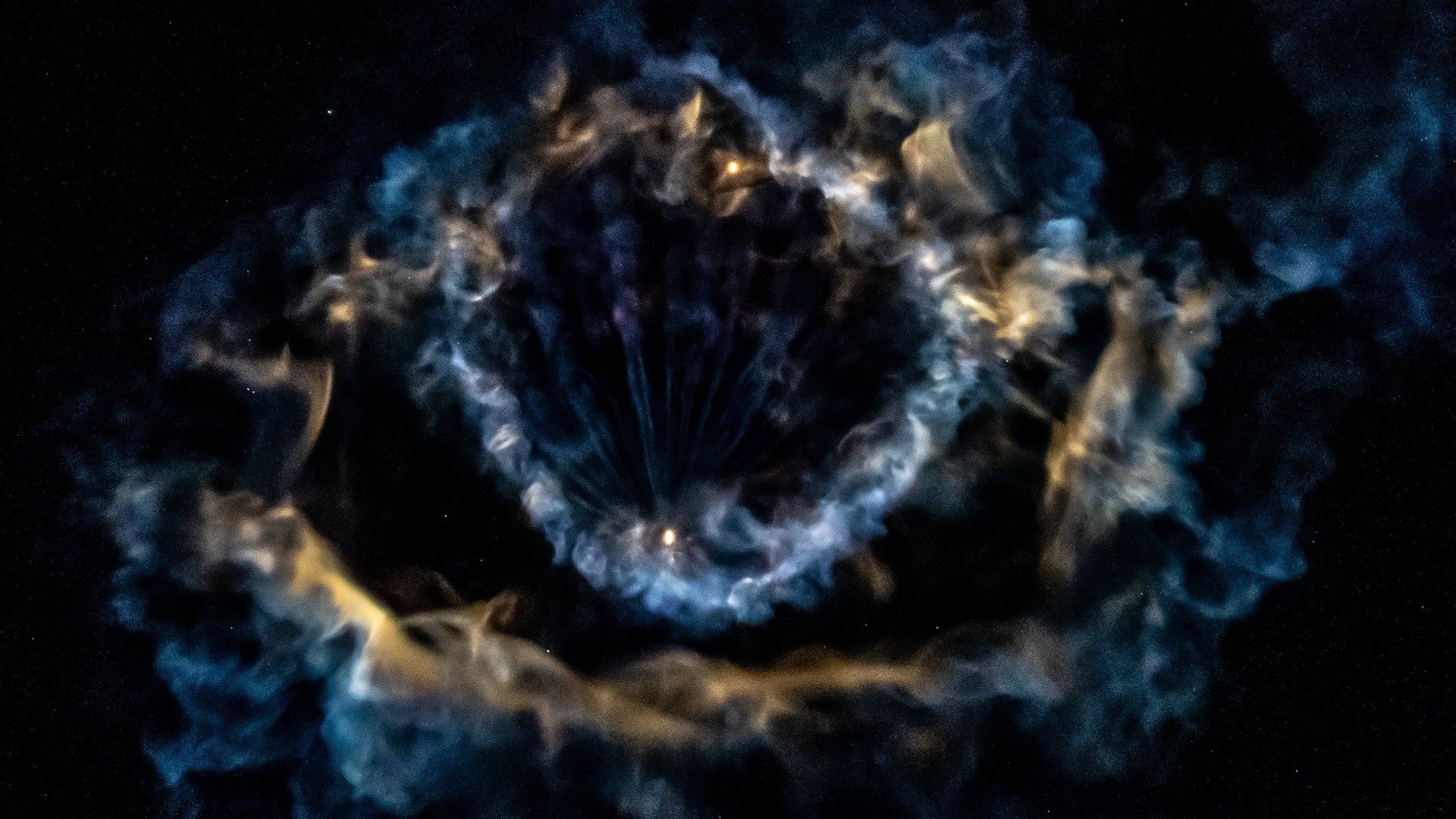What causes motion sickness in VR, and how can you avoid it?
Having issues with VR motion sickness? We're here to explain why, and how you can avoid it.

Why do people get motion sickness in VR, and what can you do to avoid it? It’s a question that many people ask before buying a virtual reality headset or just after purchasing one because they’re feeling unwell after a big gaming session.
Cybersickness, which is described as similar to motion sickness, can result in "nausea, headaches, and dizziness". The severity of symptoms varies wildly from person to person, so not everyone is going to have your experience with it.
The good news is that you can adopt a few simple practices to offset and even prevent the dizziness, nausea, and headaches you get from playing in virtual reality; you just need the know-how. The better news is that you’re reading an article designed to help you out right now, so that’s nice. We’re going to briefly explain why VR makes people feel sick before diving into how to combat it.
If you're new to the world of VR, or you're considering picking up one of the best VR headsets then you can also check out our guide to how to set up your room for VR .
Why does VR make people feel sick?
While knowing the cause of something doesn’t always help you cope in the moment, it's helpful to gain a bit of knowledge anyway. So, VR makes people feel sick because it triggers motion sickness. When your brain thinks you are moving, but your body is static, it creates a disconnect between the two that causes enough confusion to make you feel ill.

While some VR games have you walking in place or standing still to avoid this, others rely heavily on immersion, which means you’ll be walking from place to place using a thumbstick or by swinging your arms. The latter can help because moving your body around some while your environment appears to be moving helps combat motion sickness. Because VR has been getting better and better, immersion is also improving, which means that more people feel like their brains and bodies are arguing during what should be a fun experience. The result is sweating, dizziness, headaches, and even nausea.
How can you combat VR making you feel sick?
Thankfully, there are ways to fight back the motion sickness scourge, so you don’t have to put up with it just because you’re neck-deep in it. The first thing to do is to reduce the length of your virtual reality sessions, because “significant correlations have been found between exposure time and VR sickness, with longer exposure times increasing risk of VR sickness,” so it’s a good starting point. Your body will adjust to the disconnect between what your brain is experiencing and what your body is doing, but that takes time.
You will build up a tolerance of sorts by practicing smaller gaming periods throughout the day and slowly extending those sessions instead of doing one long one. This trains your brain to ignore some of the signals you're getting by teaching it when you're in VR. The end result is that you'll be able to spend more time in VR with fewer or no issues. Regulars who play VR call this your "VR legs," and it's one of the simplest ways to reduce motion sickness, but not exactly the most immediate.

You should be deliberate with your game choices as well. The way you move through the digital world has a significant impact on how you’re feeling. Choosing to play games where you’re not moving around is going to help a lot. Darkening the screen edges is an excellent preventative measure in games where you are moving, but teleporting instead of walking helps even more. Many VR titles offer a variety of ways to make you feel comfortable and lessen the chances of illness. Learn what helps you and seek out those settings to reduce the potential for motion sickness.
It's a good idea to set up your headset correctly too. That means making sure it fits comfortably and you've correctly set the eye distance between lenses. Your aim here is to reduce the load on your brain. Having the headset positioned on your head properly can alleviate some of the most common motion sickness triggers by making the experience easier to digest. Adjusting your headset fit and the settings ensures you move your eyes as little as possible and goes a long way in preventing dizziness and headaches in VR land.
Lastly, pay attention to your breathing and the temperature of your surroundings. Just as you use deep breathing and perhaps opening a car window to rid yourself of motion sickness symptoms while travelling, you can do the same while in VR. Many VR games give a surprisingly high-intensity workout, so your body temperature can creep up without you realizing it. Adding a fan to the room during sessions and taking calm, measured breaths helps your body stay cool and comfortable.

Take it easy
Making the steps above a regular practice while your body adjusts should stop VR from making you feel sick. If need be, you can also take motion sickness medication to mitigate symptoms, though we recommend trying other options first to help your body build up a natural tolerance to VR motion.
Virtual reality is one of the most exciting bits of technology out there. Whether you’re using it for gaming or exploring digital worlds, it’s a fantastic way to spend your time. VR offers an experience that nothing else can replicate, and being able to enjoy it without feeling sick is something that everyone can achieve with the right tools.
Join our Space Forums to keep talking space on the latest missions, night sky and more! And if you have a news tip, correction or comment, let us know at: community@space.com.
Breaking space news, the latest updates on rocket launches, skywatching events and more!

I started writing for volunteer sites in 2018 before progressing into full-time freelancing in 2019 doing guides, reviews, and features for sites like Eurogamer, Gamesradar, PCGamesN, PC Gamer, and many others.
At the beginning of 2020, I then became editor of The Indie Game Website, where I remained alongside my other freelance duties until April 2021. During my time at the head of the site traffic went up over 40%, and I brought in new writers to the industry, many of whom have since found work elsewhere too.
I also started as a News Writer at Stealth Optional, before getting promoted to Senior News Editor there, which then led to me being moved onto MTG Rocks as the Editor and SEO Strategist. This is my main role at this point, but I still do a lot of freelance on top of it at a plethora of different sites. During this time I even managed to win an award from Good Games Writing in the Game Dev category for my piece on how the games industry is for the working class.
I still feel as though I've got a lot to learn about the industry, and I'm always seeking new sites to write for and have also started Word Count Mentoring to try and help more new voices find their way into games media.